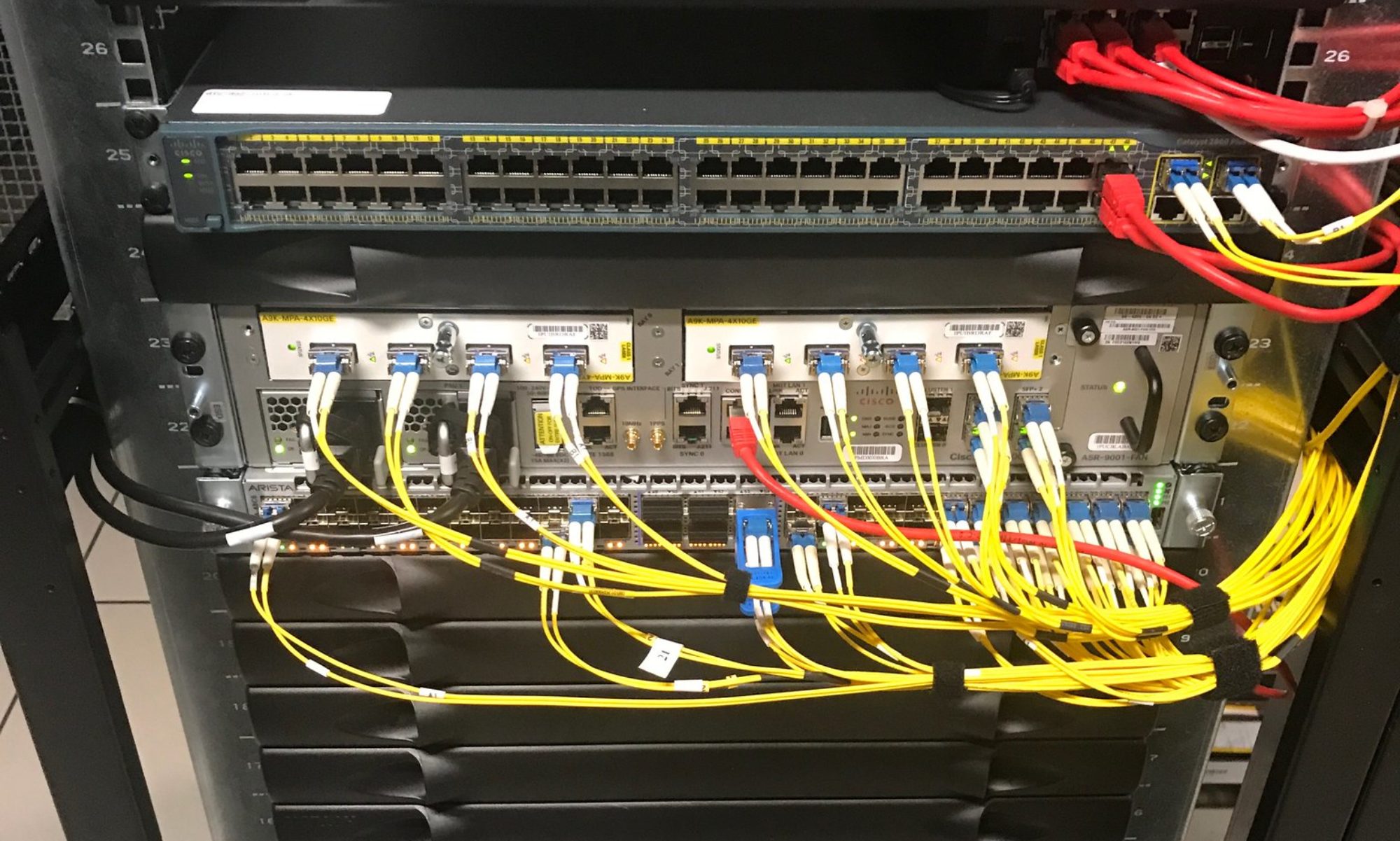There are to different modes an AP in general can operate:
– autonomous aka standalone
– lightweight aka WLC controlled
The good news are, we don’t switching these modes every day, but it’s good to know how to do this if you for example want to get a bunch of autonomous APs to move to a WLC.
To switch between these modes we’ve to replace the image-file of the AP.
To bootstrap an AP it’s first important to know which images is needed. You can use the following reminder to differentiate the to images-files:
lw= ….k9w8 (<-spell like weight….lightweight^^)
autonomous = ….k9w7
To transfer the files to the AP we must provide a TFTP-server. This TFTP we can run on our laptop. I mostly uses this one:
http://tftpd32.jounin.net
Now we need the images-files. These can be downloaded at cisco.com, login with your user/pass, navigate to downloads/support and search for the AP you want to update.
To let the AP automatically download the new software, we must rename the file:
cXXXX-k9w7-tar.default (for the autonomous software). XXXX=AP-type.
Next we must give our laptop (which runs the TFTP-server) a IP adress, so that the AP can reach the TFTP-server. Let’s take 10.0.0.2 and now we unplug the AP.
Then hold down the mode button of the AP (to set it to image recovery mode) and apply power, the AP will boot up with the IP 10.0.0.1 and sends out a TFTP broadcast and looking for the file renamed above. Please release the mode button after ~20 seconds after the LED went red.
Next the AP loads the file, extract it to flash, reboots and KABOOOMMMMM….done.
Same method for the way back to CAPWAP, rename the file with k9w8.
Now, with our autonomous AP you’ll see that the CLI is quite different in relation to a CAPWAP-AP. It feels like on a Cisco router or switch…..like it 🙂
To configure this AP we can use the console or the browser.
The login at the browser has little crazy, because you must only enter the password if you login the first time. So only enter „Cisco“ as password and leave the username blank.